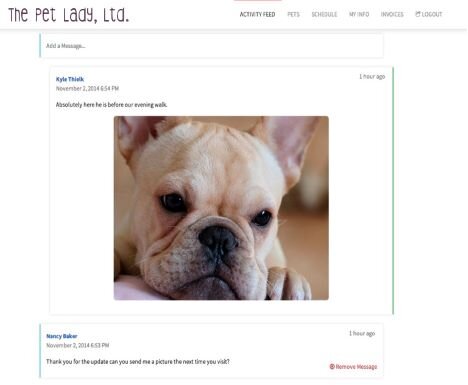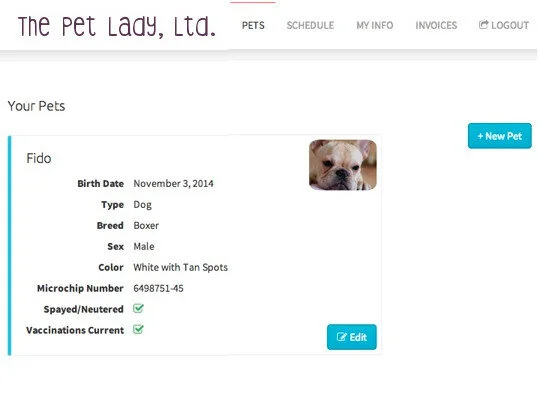Client App & Portal Quick Guide
Below is a description of The Pet Lady's new Client Portal.
Client Conversation
You can easily send us messages at any time with your own conversation feed. Messages can include unlimited attachments of any kind (i.e pictures, audio files, documents etc...). All sitters assigned to you will be notified immediately of any new messages, and you will be notified immediately via email (or text) anytime a sitter leaves a message.
Pets
You can see and edit your pet's details directly from your portal. Sitters are instantly notified when any pet details have been updated or a new pet added.
Scheduling
Minimize time consuming phone calls and texts. Our Pet Lady Client Portal lets you request services directly from your portal. You can select which pets the service are for, what services you want and leave any special notes.
You can also see your current, past and future services on your calendar.
Contact Information
Our Pet Lady Client Portal allows you to keep your contact information up to date without having to email, call or text us. You can update your contact information from your portal. Administrators will be notified of your updated information and can pass any pertinent changes along to your sitter.
Invoicing
We now can email invoices directly to you but you can also access all of your invoices from within your portal as well.
All invoices are available for download straight from your portal.